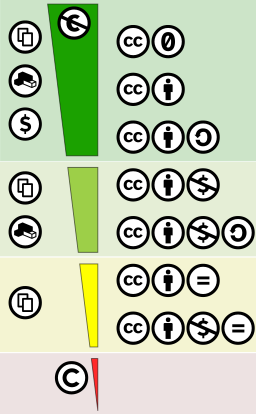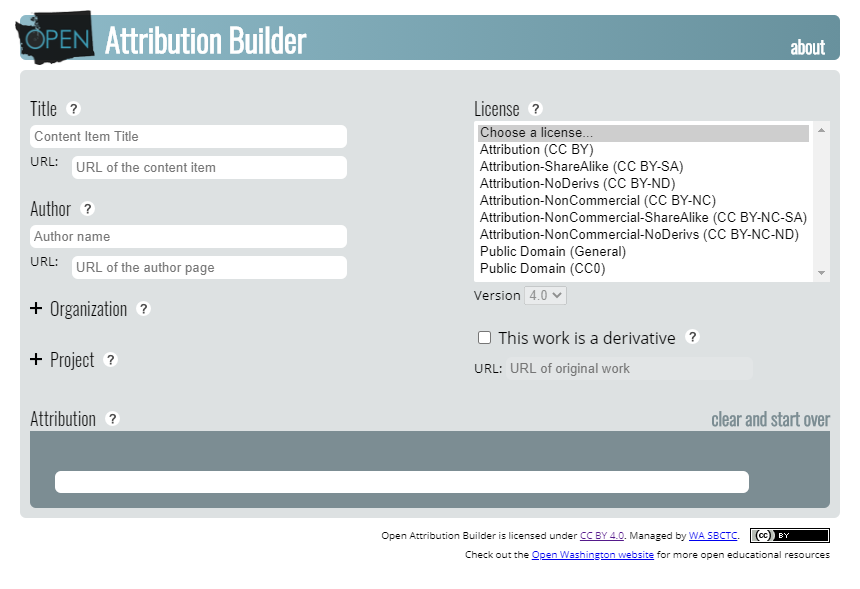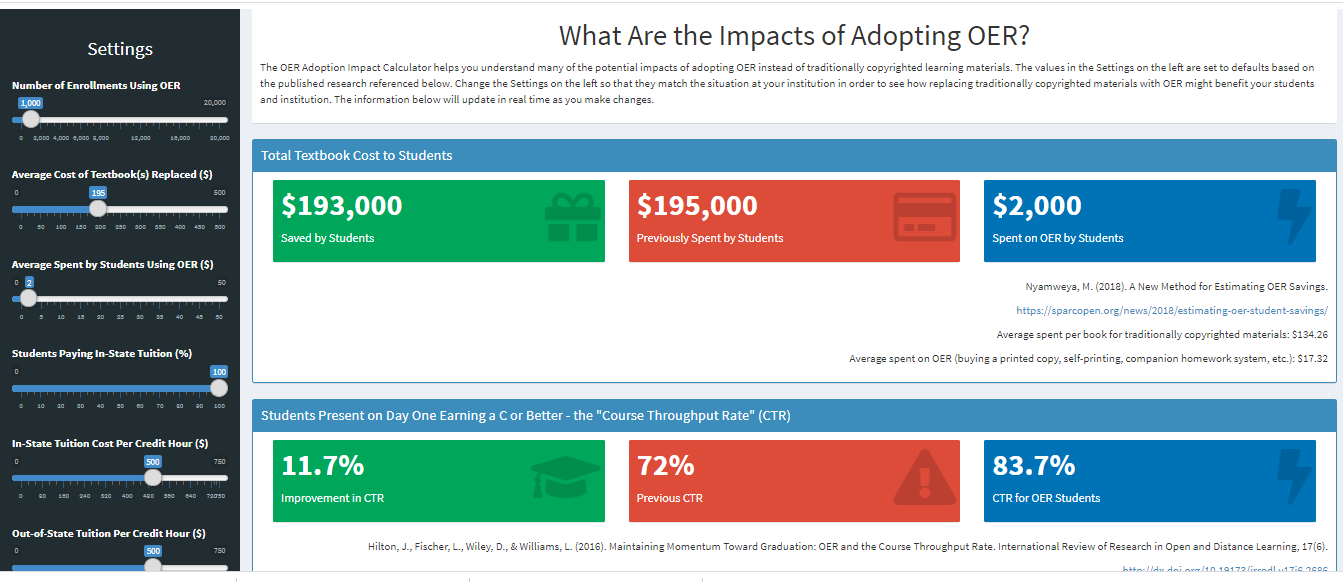Open Educational Resources (OER)
 Processing Request
Processing Request
Open Educational Resources (OER) are openly licensed educational materials, such as textbooks, videos, images, etc, that can be legally shared, re-used, and adapted at no charge.
These materials use open licenses like the Creative Commons license structure to enable users to share and recombine materials to suit their needs. These licenses, while they respect traditional copyright, also enable users to distribute, reproduce, or incorporate these materials into new learning resources by providing advance permissions for how the work can be used.
Given the rising cost of textbooks and the need to reduce the costs of education, OERs are an innovative way to save money not only for students but for libraries and institutions on a wider scale as more universities open up their content and adopt OER for use in their courses. In fact, in 2018 the Scholarly Publishing and Academic Resources Coalition (SPARC), an organization that tracks the adoption of open textbooks, announced that the use of OERs had saved over 1 billion dollars at some 4,000 institutions (SPARC, 2018).
OERs can be very important for student success too, as early research has shown. Students often report not purchasing textbooks due to high costs. However, without engaging with necessary information through textbooks, study guides, or exercises, student performance and retention can be lowered. A no-cost OER alternative help to ensure students have what they need to succeed.
Using OERs has numerous benefits such as:
- cost savings for students and institutions
- increased access to education
- flexibility to customize content collections
- increased student performance and retention
![]() "An Introduction to Open Educational Resources" was created by Abbey Elder and used under a Creative Commons Attribution (CC-BY 4.0) license: https://creativecommons.org/licenses/by/4.0/
"An Introduction to Open Educational Resources" was created by Abbey Elder and used under a Creative Commons Attribution (CC-BY 4.0) license: https://creativecommons.org/licenses/by/4.0/
Useful open educational resources reduce the barriers for re-use and re-purposing, so there is a need to go beyond the ability to share a document. Open licenses, such as those utilized in OERs support wider usability by ceding permission for those uses. It's fine to be able to share a pdf, but it's better for everyone if that content can be shared, sliced up, and recombined for custom purposes. Open in this sense provides cost-free and perpetual permission to engage in what are sometimes called the "5 Rs of Open."
The 5 Rs of Open
- Retain - the right to make, store, and control copies of the work.
- Re-use - the right to make use of the content in a full range of situations, not a narrowly constrained use of traditional licensing
- Revise - the right to adapt or modify the content, (e.g., adding to the information or making a translation)
- Remix - the right to combine the work with your own work or with other openly licensed material (e.g., incorporating readings into a digital coursepack)
- Redistribute - the right to share copies of the work, or of revised/remixed versions of the work
It is important not only to consider the legal ability to enable the five Rs, but that doing so be technologically feasible. Consider data presented in a table. If this table were presented in a pdf or image file, that data is difficult to extract and analyze. However, if the table were presented as in Word as an easily copiable table, or even in spreadsheet form, it is much more accessible. In that form, it could be extracted, reformatted, added to, or even combined with another data set much more readily.
Being able to separate components of a work mean that these pieces can more easily be recombined into new customized OERs.
Even the use of proprietary software may have the effect of making content less usably open. Owning a particular piece of software shouldn't be a requirement to access the content. When making decisions about how to release your OER, consideration should be given to the limitations that these choices create.
Some things to consider when making OER usably open include:
- Separately accessible components (tables, images, chapters)
- Availability of software required for viewing the resource (proprietary software vs. open source)
- Use of online browser-based content delivery methods
- Formatting of data in tables and charts
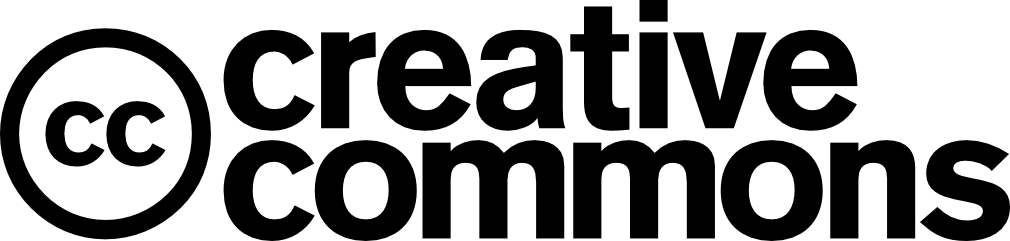
One of the most widely used license structures used in OER is the Creative Commons (CC) License. CC-licenses use a small number of pre-defined structures that allow content creators to mark their work with permission for re-use in specified ways. When you see a CC license on a work, you will know exactly how it can be re-used, in what contexts, and what is required of you if you do.
![]() Creative Commons licenses do not eliminate copyright, but they do provide a simple and powerful tool to enable wide and permitted use of created work, without the necessity of locating the author to secure permission or negotiate a licensing agreement. By releasing the work under CC, the author is licensing the work for your use as long as you follow their specifications.
Creative Commons licenses do not eliminate copyright, but they do provide a simple and powerful tool to enable wide and permitted use of created work, without the necessity of locating the author to secure permission or negotiate a licensing agreement. By releasing the work under CC, the author is licensing the work for your use as long as you follow their specifications.
Visit the Creative Commons website for more information: https://creativecommons.org.
Creative Commons Kiwi by Creative Commons Aotearoa New Zealand is licensed under a Creative Commons Attribution 3.0 New Zealand (CC BY) license
Creative Commons licenses are built up from 6 simple basic pieces:
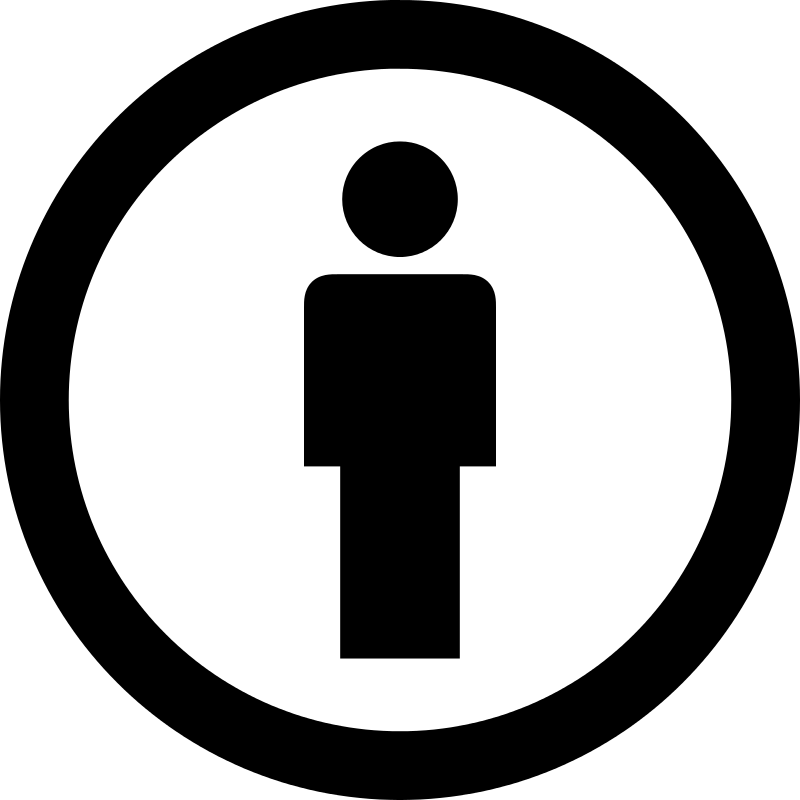 Attribution license (CC-BY) - the user agrees to give attribution to the original creator, usually by naming the creator and the work and providing a link to the original work
Attribution license (CC-BY) - the user agrees to give attribution to the original creator, usually by naming the creator and the work and providing a link to the original work
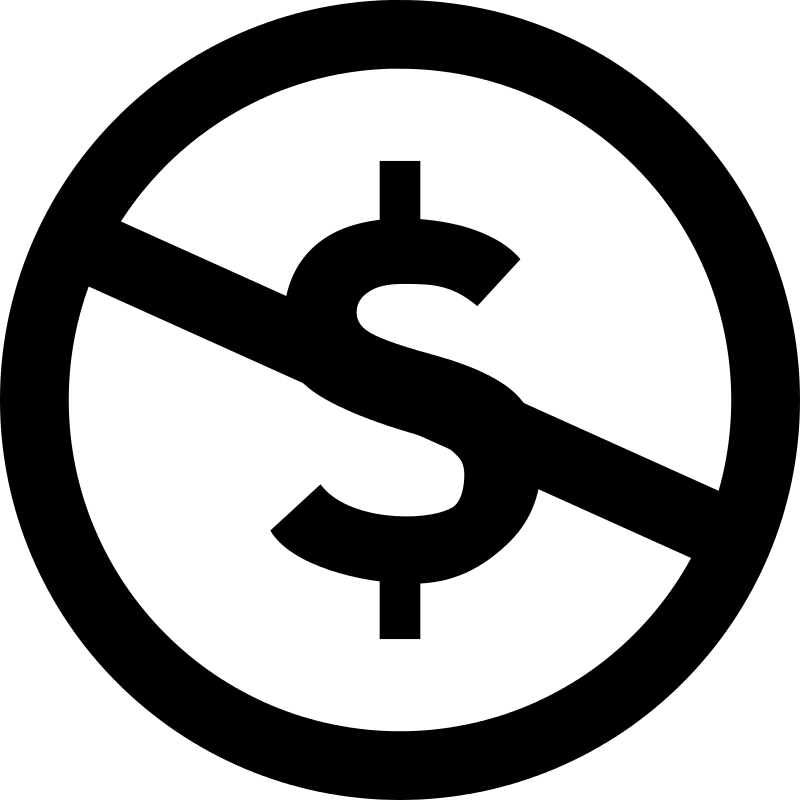 Non-commercial (CC-NC) - the user agrees that any sharing or re-use of the work will not be for commercial purposes
Non-commercial (CC-NC) - the user agrees that any sharing or re-use of the work will not be for commercial purposes
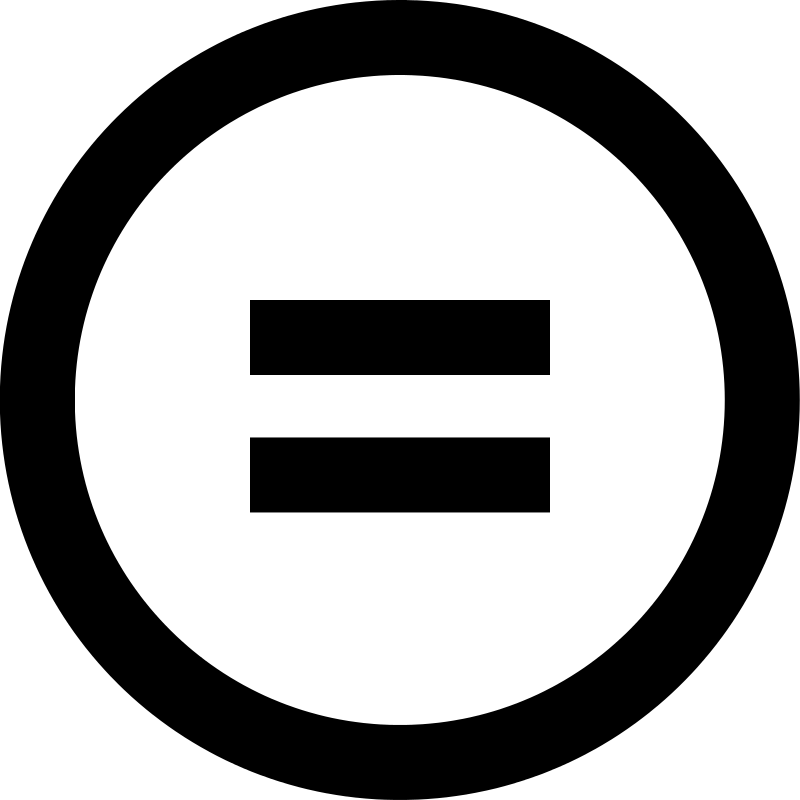 No derivatives CC-(ND) - the user agrees that any sharing or display of the work will be unaltered copies of the work, not modified or remixed copies
No derivatives CC-(ND) - the user agrees that any sharing or display of the work will be unaltered copies of the work, not modified or remixed copies
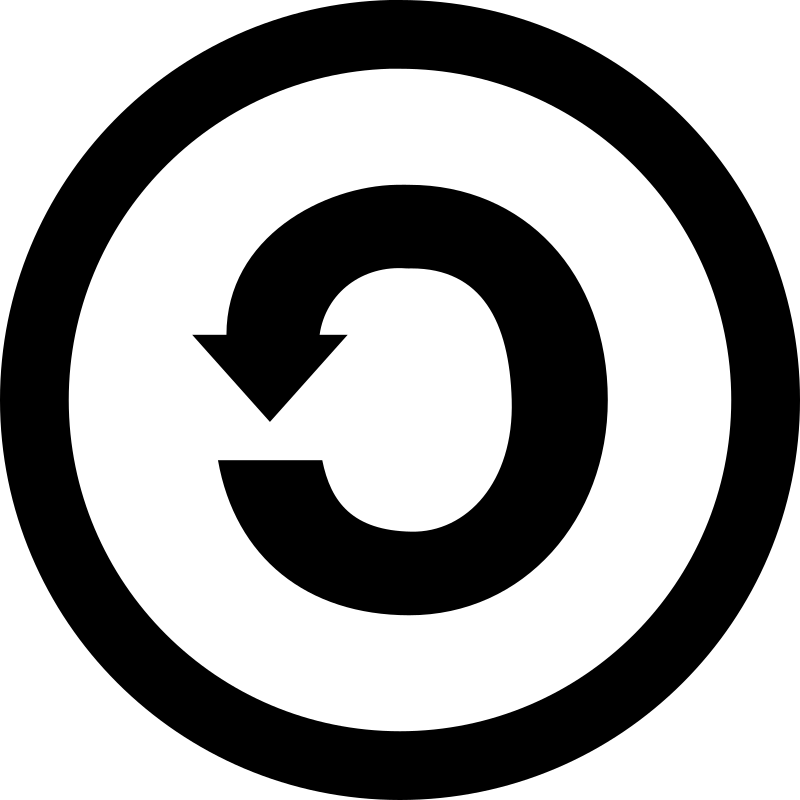 Share alike (CC-SA) - the user agrees that any sharing of derivative work will be done under a license identical (not more restrictive) than the license on the original work
Share alike (CC-SA) - the user agrees that any sharing of derivative work will be done under a license identical (not more restrictive) than the license on the original work
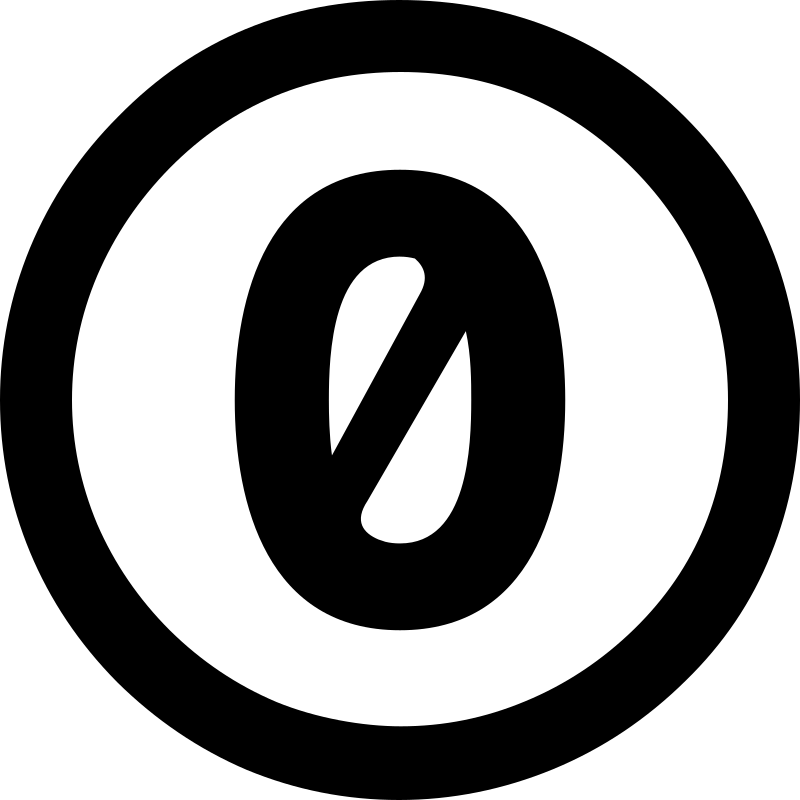 Rights waived (CC-0) - the original creator has waived all rights to the work, releasing it to the public domain, freeing it to any use or adaptation, for any purpose, without attribution or licensing constraints
Rights waived (CC-0) - the original creator has waived all rights to the work, releasing it to the public domain, freeing it to any use or adaptation, for any purpose, without attribution or licensing constraints
With the exception of CC-0, these pieces can be combined to create 6 different commonly used licenses plus the public domain waiver. Note that some combinations, such as SA+ND are logically incompatible and are not used. Most licensing specifications will include at least the attribution license, further restricting the logical possibilities.
As can be seen in the diagram below, the various combinations of CC-licenses allow for greater or lesser freedom of use. License combinations toward the bottom are much more narrowly constrained, with traditional copyright being the most restrictive. Moving toward the top, the licenses become much freer, allowing greater flexibility for modification and purpose, with the public domain (no restrictions) at the peak.
"Creative Commons License Spectrum" created by Shaddim and used under a Creative Commons Attribution License (CC-BY 4.0).
Best practice for using a CC license is to incorporate all of the following into a simple statement, for example:
"Creative Commons License Spectrum" created by Shaddim and used under a Creative Commons Attribution License (CC-BY 4.0).
Note that statement includes each of the following, as well as links where possible:
- Title of the work
- Link to the original work
- Name or online user name of the creator (add a link to the profile of the creator if possible)
- The name of the license
- A link to the license description on the Creative Commons site (creativecommons.org)
This Open Attribution Builder created by Open Washington is a great tool help you create a properly linked license statement.
While you might like to author your own OER materials, there is plenty of material already created and made available through various repositories and search tools, much of which is licensed for re-use and modification, meaning that you can adopt or adapt these materials into your own customized learning materials
Many of these search tools allow you to filter your results based on the intended audience, license type, or material type (e.g., images, textbooks, or video lectures). Others are carefully curated into subject collections by editors who are experts in their field, including screening by peer reviewers, to ensure that you are accessing accurate, high-quality content.
The collections below have been selected for their wide-ranging content, health science coverage, searchable facets and peer-review options.
Large Repositories and Search Tools
- Mason OER Metafinder is a search tool operated by George Masone University that indexes more then 20 repositories and OER collections.
- OASIS: The Openly Available Sources Integrated Search (OASIS) is a search tool for locating open educational resources from a range of sources.
- OpenStax CNX OpenStax maintained by Rice University offers free, online educational materials and textbooks searchable and divided into subject collections.
- OER Commons is one of the largest repositories of OER. Facets let you search on license type, teaching audience, materials and more. This repository includes a wide range of material types such as textbooks, course lectures, images, even simulations, as well as curated collections.
- Merlot A repository of peer reviewed, open access resources for teaching, learning, and faculty development. MERLOT is searchable on facets like audience, license type, and material type. MERLOT also includes peer-review ratings and subject collections curated by experts.
- Open MichiganAccess a range of course materials, videos, lectures, student work and more. Nearly all of the content here is openly licensed for reuse under Creative Commons. This collection includes materials in Nursing, Medicine, Public Health and Education.
Open Textbooks
- SUNY OER Browse the Southern University of New York's textbook collection available for adoption or adaptation.
- Open Textbook Library The Open Textbook Library at the University of Minnesota is a catalog of open textbooks which have already undergone peer review.
- InTech Open access collection of materials in the fields of Science, Technology and Medicine, one of the largest collections in this area.
- LibreTexts A textbook repository used by the University of California system, this collection includes extensive texts and learning resources in Medicine, Physiology, Statistics and Psychology. LibreTexts includes a "Remixer" tool for combining OER materials into your own customized resources
- MIT OpenCourseWare An index of online textbooks in MIT OpenCourseWare.
- NOBA A large collection of open textbooks in the field of psychology.
Images and Artwork
- Creative Commons Search is a useful search engine for locating resources that are specifically licensed for re-use with standard Creative Commons licenses. Clear license indications indicate how work can be reused.
- Flickr is a social image sharing network that heavily utilizes Creative Commons licenses, enabling searching on keyword metadata and reuse licenses.
- Google Images has a toolbar that allows the filtering of materials based on usage rights, including CC licenses and commercial uses. Google images do require careful attention to the images themselves to ensure proper use, but it does cast a wide net for potentially usable images.
- MedPix is an open-access database of images, teaching cases, and clinical topics from the National Libraries of Medicine. It contains numerous radiological images and integrated case studies and quizzes.
Any evaluation of OER should mirror that of any educational resource. However, some additional criteria for online sharing and adaptation may apply;
Common aspects to consider include:
- intended audience
- material type (e.g., textbook, simulation, videos)
- author expertise
- quality of language
- alignment to standards
- presence and quality of practice exercises
- technological interactivity
- quality of assessments
- presence of bias
- peer-review screening/ratings
- flexibility for adaptation *open licenses)
- ability to remix and redistribut
OER Evaluation Tools
- Faculty Guide for Evaluating Open Educational Resources is a checklist created by BCOER, a group of British Columbia (Canada) post-secondary librarians working together to support the use of quality OERs. It is available via BCcampus.ca under a Creative Commons license.
- Evaluating OER - an iRubric This interactive online OER rubric was created wtihin RCampus provides clear evaluation criteria in an editable document.
- Open Education Resources Evaluation Rubric was created by Achieve.org, an independent, nonpartisan, nonprofit education reform organization.
- Rubrics for Evaluating Open Educational Resource (OER) Objects Also from Achieve.org, this rubric guide offers a more in-depth look at OER rubrics with detailed explanations of criteria and ratings for guided use.
This online tool can be used to help understand the financial and educational impacts of OER adoption. By setting various parameters like textbook cost, number of students per class, and student retention rates to quickly calculate and visualize the effect of utilizing OERs in your course or at your institution.